Crap. Last time I reinstalled firefox I forgot to uncheck the "automatically download and install updates" button. As a result, I got "upgraded" to 1.5.0.6 without warning, and as usual, this nuked all my extensions settings, my taskbar, my themes, and for some resaon, my bookmarks file. Also, for some reason, whenever I get upgraded like this, I can't customize my toolbars - every time I do, when I restart firefix, they're back to the defaults. Only way I know how to fix this is to wipe my prefs folder and redo everything. Got to be an easier way!
Later..........
Yup, is an easier way, from the Mozilla FAQ:
Exit Firefox completely and then open the profile folder and delete the file "localstore.rdf".
So, pretty much the same way you fix the download taskbar going missing - except there you delete downloads.rdf.
Tuesday, September 12, 2006
Subscribe to:
Post Comments (Atom)
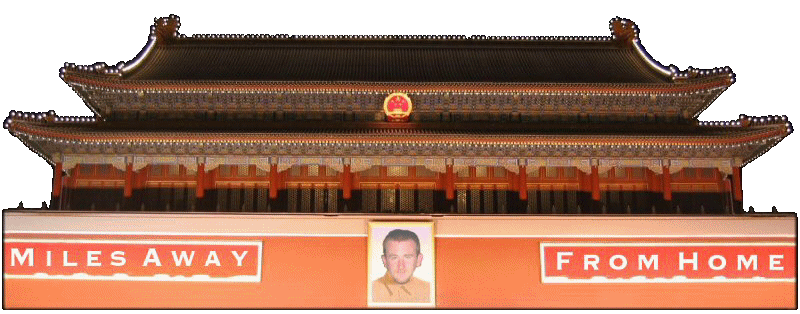







 Google News
Google News Boing Boing
Boing Boing
3 comments:
bookmarks file ? I thought you were a Web 2.0 hip trendy kid... Where's your del.icio.us account?!
pah! I spit on web 2.0! A bunch of marketing buzzwords and hype in search of a venture capitalist! Tim O'Reilly should stay off the mescalin, if this is the sort of thing he thinks up while on it!
http://del.icio.us is really great to use. I keep going back to it, especially when I need to look up some colour schemes for a web design recentyl. Tagging and bookmarking as it should be.
Btw, I don't consider this web2.0, it's all just marketing speil. ;)
Post a Comment