Well, I finally got around to backing up all of the data on my laptop and decided to dump Vista off it and replace it with a more streamlined and less resource-hungry verion of windows (words I thought I'd never use about a Microsoft OS). It took me a while to find my working XP install disks (I have a few but they're either scratched or not bootable), but I finally found them, shoved one in the DVD drive and rebooted Vista for what I thought was the last time.
Not so.
The first disk I tried got as far as loading all the drivers and starting the windows installer, then it blue-screened on me. The second and third disks I got further, as far as the next screen after the other one blue-screened, but after I hit [ENTER] to install windows, another problem arose. Suddenly the installer is telling me that it can't find my HD. Great.
Loking on the web, I found the explanation here. Seems that newer laptops have some new intel technology for doing something i neither know about or care about. Luckily though, you can disable it in the BIOS, so I'm goign to try that now and see what results I get. Wish me luck! :-)
Sunday, November 18, 2007
Subscribe to:
Post Comments (Atom)
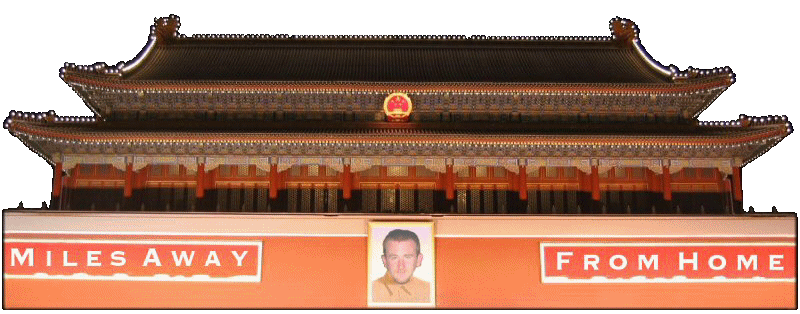







 Google News
Google News Boing Boing
Boing Boing
No comments:
Post a Comment