Well, I finally managed to get rid of Vista. It took a while to get the XP CD to recognize the HD, I wasn't able to chnage the BIOS to uncheck the AHCI options, so I ended up:
* Copying the contents of my XP CD to a folder on the HD
* Downloading the Intel AHCI drivers
* Use=ing a tool called nLite to integrate the new intel drivers into the XP image in the folder
* Creating a bootable ISO and burn it to disk
* Installing off the new disk
The problem was the first time I did it, I used the same XP CD that had bluescreened on me last time, so when I tried to install off it, it blue-screened again :-(
Finally last night around 11:30pm, I had a bootable image that actually worked. Unfortunatey I made the mistake of kicking off the install (plus the reformat of my 85GB HD) at about 11:45, so had to stay up babysitting it til 1:30 :-(
After that I hit another small snag. Seeing as I got the laptop with Vista on it, the driver/apps CD I got with the system had, well, only Vista drivers. So, took a little bit of time to get all the necessary stuff installed! Surprisingly, after not being able to find the drivers easily forthe wi-fi card or the audio card, I let Windows Update try to find it for me, and was pleasantly surprised when it did actualy find them!
Tonight, I have all the fun of re-installing all my apps and stuff :-)
Monday, November 19, 2007
Subscribe to:
Post Comments (Atom)
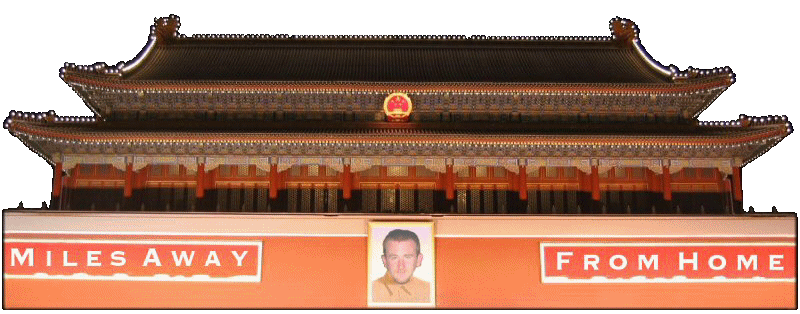







 Google News
Google News Boing Boing
Boing Boing
No comments:
Post a Comment